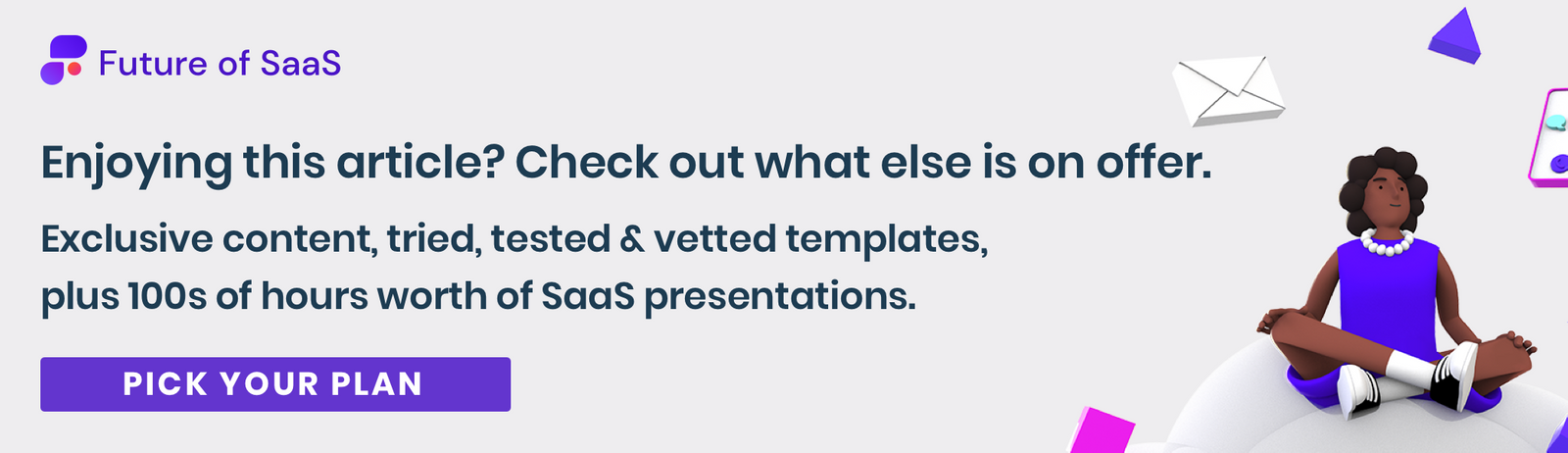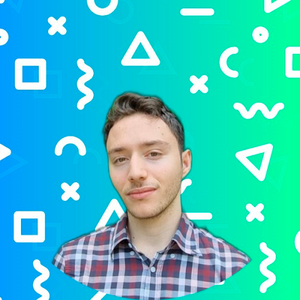You have an idea and want to turn it into a full-fledged product but are afraid of costs and don’t have the business acumen or knowledge to get funds for others to help you build it.
That sounds a tad depressing, but don’t falter yet because if you are a developer you may be able to cut costs immensely in exchange for the time and drive to learn new things. If you aren’t, no worries – creating a no-code landing page is eerily simple.
I’ve been gathering the drive and motivation to build a digital product for a few years, and last December I started building my first SaaS. I know not everyone is a developer, but if you have even limited skills in tech you can create a no-code landing page to validate your idea.
Let’s see the main steps in building a SaaS and doing it efficiently.
1. Having an idea
Where can I get a great idea?
You may already have numerous ideas and any of them may be the next unicorn SaaS to be showcased on ProductHunt, but you never know which will take off. My idea was exactly the lack of an idea, so I built an AI app idea generation SaaS called GenIdea.
GenIdea Preview
Your idea might not be entirely digital. You might want to create a platform for real-life services like food and transport in your city if the local market isn’t already oversaturated with such apps.

2. Validating the idea
Why do I care what others care about?
Ideas are great but they need to solve a particular problem, even if it’s just for a small niche. If people don’t see your idea as a solution to their problems, they won’t even look at it let alone buy it.
Apps count usage across age categories
If we're talking about mobile apps, research shows that users access a limited number of apps daily, and getting a spot in this exclusive category is hard, especially when competing with tech giants and apps like TikTok or Instagram. Therefore, idea validation is essential, but how can you do it and do it mostly for free?
First, you need to build a simple yet convincing landing page to present your product, and you can do that with a popular no-code tool, like Webflow.
Secondly, you need a feedback or email recollection form somewhere on the website so you can gather opinions regarding the need for an app or platform like yours.
I’ve gone for a more complex approach and built the MVP without this step; I also skipped the ‘building an audience’ step due to laziness and a ‘do it later’ mentality, which were mistakes.
3. Building an audience
What is an audience and why do I care?
I know you just want to see your idea take form and admire it, but if you want to have a chance at getting it monetized so others can cherish it, this step is essential.
Having a great product and no one knowing about it is the most common cause of failure in launching a successful SaaS. Not having a social media account with thousands of followers isn’t an excuse, and the best way to fix that is to make one now.
Sample Medium stats
A great platform for logging and connecting with potential users is none other than Medium since many developers use it and can provide feedback or even advice.
Creating a series of weekly DevLog articles or even a YouTube channel covering your progress is a great idea. (I wish I’d done that already)
Another way of reaching potential users is by creating an email list with a service like MailChimp. I used it for the subscription form, and it had a nice developer experience. It’s also free for up to 2000 contacts.

4. Creating the MVP
How can I do that for free?
Creating a software product is a complex and rather expensive endeavor, and doing it quickly is even more difficult. I’ve narrowed down what I consider the fastest techs to use to develop a SaaS.
GenIdea MVP Landing Page
- Design – Figma
- Front-end framework – React or NextJS
- CSS – TailwindCSS (speedy dev experience)
- Back-end framework — NextJS API Routes (and Express if needed)
- Database – Supabase or Firebase
- Payments – Stripe
- Authentication – Google or Github OAuth (both have out-of-the-box integration with Supabase)
- Hosting – Vercel
What’s great about all these tools and platforms is that they are free throughout the development cycle and rather cheap with subscription-based payment plans.
Being able to handle all those different technologies and integration on your own may be a handful for a singular developer but it’s still doable. It took me less than 30 days to implement the basic functionality, but I got lost in tweaking and removing features from the beta launch, which bumped it up to 60 days.

5. Launching and promoting
Where and what to do?
The final hour approaches. After many days spent designing, coding, and configuring the necessary services and features, it’s time to launch. But what does a launch really consist of?
It’s important to announce the launch via social media like Twitter or LinkedIn, and even writing a Medium article showcasing its primary features can be worthwhile.
Supposing you already have an audience on any of those platforms, you can proceed into the more technical part of things. Getting ranked high up on Google Searches can boost your reach immensely but how do you get there?
SEO dictates whether your website's content is high quality and matches the search query of a user. Luckily, if you choose NextJS, SEO should be easy to achieve.
Sample Usage of custom Meta component for SEO
The most important meta tags you must make sure to add to your pages are:
- Title
- Description
- Image (OG format for social media)
Make sure to get a domain that fits your SaaS branding, the most modern and popular end with .app, .io, and .com, but they may be more expensive (i.e. upwards of $20).
Configuring a domain for a Vercel project is insanely simple – just select the domain name and branch you want to deploy from. One thing to note is that Vercel adds a special header to all branches except production ones, so they don’t get indexed for SEO.
Also, make sure to follow the instructions and configure on the domain provider side as well. I used GoDaddy and got a bit lost in the interface while trying to find the DNS management page.
The final step to making sure your website gets indexed by Google is adding it to the Google Search Console. Adding a property (domain) allows you to view analytics and configure the SEO visibility of your website.
Google Analytics 4 UI
If you want to get extra crafty with extremely detailed analytics, you can integrate Google Analytics 4 and log user behavior once on your app to better understand how others use it.
Don’t forget to list your app on ProductHunt for more reach – you never know whether you’ll get the top or not.
Enjoyed this article? Feast your eyes on our exclusive content with a FoSaaS membership.👇